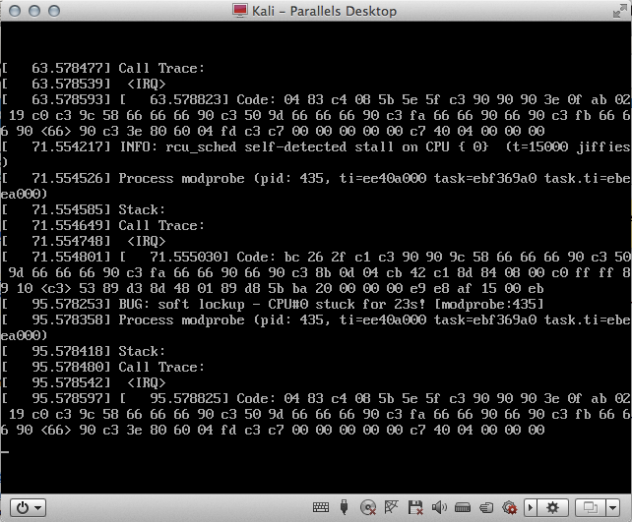If like me you have tried installing the Kali operating system (http://www.kali.org/) on your Mac using Parallels Desktop 7, then you may have had some issues during the initial boot up after the installation has completed like the “Bug: soft lockup” issue shown below.
The solution to this is to disable the “Show Battery in Linux” setting under the virtual machines configuration settings.
Configure… > Options > Optimization > Setting highlighted red in screenshot below
HTH, enjoy playing with Kali on Parallels!