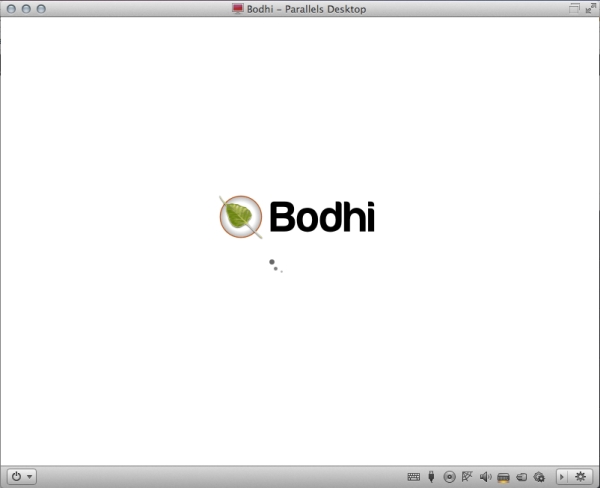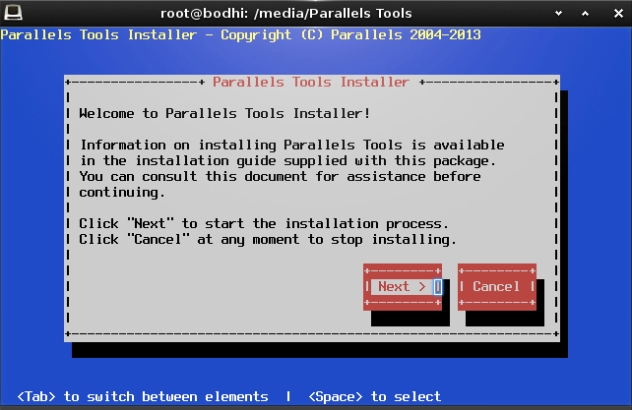If you want to run Bodhi in a VM on your Mac, here’s how you can install Parallels Tools on the Bodhi operating system once the VM has been created.
- Power on your Bodhi VM and login
- Select Virtual Machine > Install Parallels Tools from the Parallels menu bar once logged in
- Double click the Parallels Tools icon once it appears on the desktop
- Open a terminal window, Click the Desktop, select Applications > System Tools > Terminology
- Enable the root account on the command line if you haven’t done so already
- sudo passwd root
- Enter your password when prompted
- su to root
- su root
- Enter your root password
- cd /media/Parallels\ Tools/
- ./install
- Follow the Parallels Tools installation using the on-screen GUI installer
HTH, enjoy using your Bodhi VM with Parallels Tools installed.